

Each HTML5 ad prepared for Abovo should be archived as a ZIP file. This ZIP file should be named with dimensions (for example 160x600.zip). All scripts and source files should be located in the root directory of the ZIP file.
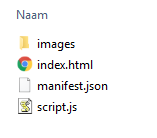
You can download a boilerplate zip file here. The ZIP file contains:
A metadata file called manifest.json. The manifest.json file defines banner parameters such as name, description, dimensions, click tags, and source. If you need help generating a manifest.json file please use our generator.
{
"version": "1.0",
"title": "Ad title",
"description": "Ad description",
"width": 120,
"height": 600,
"events": {
"enabled": 0,
"list": {
}
},
"clicktags": {
"clickTag": "https://www.example.com"
},
"source": "index.html"
}
An html source file with the same name as defined in a manifest.json file. It is recommended to use only one HTML source per banner.
Set creative dimensions in your HTML file with the size meta tag:
<meta name="ad.size" content="width=120,height=600">JavaScript sources like jQuery, animation libraries and components, etc., if they are used in a banner. Libraries can be included as local assets or as external sources.
Please insert the following script tag in the header of the source html file.
<script type="text/javascript">
var clickTag = "https://www.example.com";
</script>
If you want to add a single ClickTag to a specific div you can use the following code. Reminder to replace the img tag with you're own creative.
<body>
<a href="javascript:void(window.open(window.clickTag))">
<img src="images/dclk.png" border="0">
</a>
Ads should follow the following guidelines:
Maximum of 30 seconds in total
Maximum of 3 loops (for example 3x10 seconds or 2x15 seconds)
All files in the ZIP file should not exceed the 150KB. Please calculate the total size of the files uncompressed.
External scripts or other resources should use https.
Mobile ads should be MRAID compliant.
Please use the Abovo Ad Validation software to validate the ad:
https://abovo-digital.com/ad-validator.php
If the ad passed validation you can send the ad to traffic@abovo.nl.
v1.0 - Author: Jack Kwakman - 8 March 2019